Exposure - Part 5: Measuring the Light
Getting the light right
Exposure in photography is simply the amount of light collected by your camera. Correct exposure is when the amount of light collected matches the scene you are trying to capture and your creative vision for that scene.
Once you have decided the image you want to produce it's time to measure the available light and determine the correct exposure settings. Modern cameras all have an integrated light meter, most digital cameras will provide you with a choice of metering modes. Many film cameras do not have inbuilt meters and, of those that do, most will offer only one metering mode. If your camera does not have a meter consider buying a separate hand-held meter. Personally I use both a spot meter and an incident meter, mainly the spot meter.
Before we delve into the specifics of metering I think it's worthwhile to take a quick overview of Exposure Zones.
The Zone System was an idea developed by Ansel Adams and Fred Archer around 1940. Its best use was to help optimise exposure of black and white sheet film with consideration to exposing the negative, developing the negative, and the final print. The bit we are interested in are the eleven exposure zones, usually represented in Roman numerals. A photograph may contain levels of light that range anywhere between pure black and pure white, there are nine zones between black and white, each one stop apart.
Being able to visualise in to which zone each element in your image will fall (in terms of brightness) is a very useful skill to develop.
- Zone 0: is black, no texture or detail
- Zone I: almost black, some texture, no detail
- Zone II: the darkest part of the image in which details can be seen
- Zone III, Zone IV: darker parts of the image with full detail and texture
- Zone V: middle grey (aka 18% grey) - average brightness, roughly the colour of wet cement
- Zone VI, Zone VII: lighter parts of the image with full detail and texture
- Zone VIII: lightest tone with texture and some detail
- Zone IX: almost white, some tone, no detail
- Zone X: pure white, no detail or texture
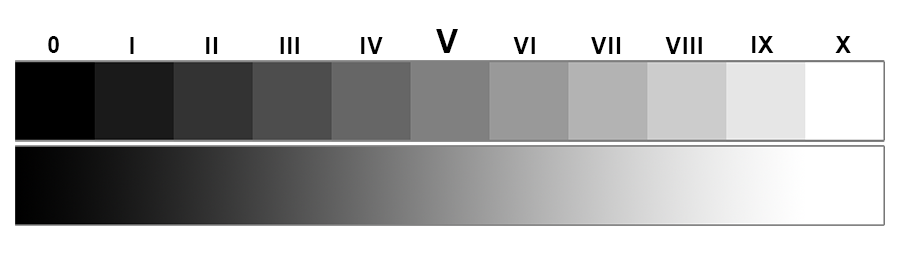
Exposure zones
Most digital cameras will offer three different metering modes, most film cameras that are equipped with a meter will offer one of those three modes. Which mode is the best to use will depend on the scene you wish to capture.
Inbuilt light meters use reflective metering, that is, they measure the light bounced off the subject and reflected back to the camera.
Matrix/Evaluative Metering
This is the default mode for most cameras and will give good results in most circumstances, particularly when light is even. The meter will consider the entire frame, dividing the frame into a grid containing multiple regions. The sensor will evaluate the light and dark tones in each region and average them while giving some weighting to the focus point.
The meter will then suggest exposure settings (shutter speed and aperture) to produce a photograph with average brightness of middle grey... Zone V.
This is why your photos of snow may look grey or why the photo of your black car interior isn't quite black. Your meter has given you settings for Zone V average, making your predominately white photo grey and lightening the blacks in what should be a dark exposure.
You may need to compensate by increasing the exposure to whiten whites or under-expose to darken blacks.
Centre Weighted Metering
Sometimes it is better to not meter the entire frame, particularly if the scene is heavily back-lit. For example, suppose we wanted to make a portrait of someone with the sunset in the background. Because the background is brighter than our subjects face, averaging the entire frame is likely to cause our subject to be too dark - possibly even create a silhouette.
Centre weighted metering will ignore the focus point and average the brightness in the area of the center of the frame.
In the above example a better way to balance the exposure between your subject and the background could be to reflect some light on to your subject or use a fill flash. Even in this case, centre weighted metering would probably give a better result.
Spot Metering
Spot metering will measure the light in just the region around the focus point. Use this mode if it is important to have the main subject correctly exposed and the rest of the frame is unimportant.
Two examples:
Photographing the moon. You will no doubt want the moon correctly exposed and won't mind if the rest of the sky is perfectly black.
Photographing a bird in flight. Spot metering will give you a well exposed bird against a very bright sky. In this example it's important to the photograph to have the bird exposed in Zone V, even if the sky blows out to Zone IX.
--------------------
The image below show a scene using each of the three metering modes. The scene is heavily back-lit with strong light coming through a window. All were shot at 100 ISO.
The image on the left is spot metered. As you can see, only the blue shirt on the boy in the photo is correctly exposed. Both the background and foreground are completely blown out. Settings as shot: 0.7" f/8
The middle image is matrix metered. Overall the exposure is quite good but the subject itself (the photo) is too dark. Settings: 1/10" f/8
The image on the right was centre weighted. This is no doubt the best exposure for this particular scene and looks closest to how the scene appeared to the eye. Settings: 1/8" f/8

Three metering modes
How to use a hand held meter
Hand held light meters come in one of two types - incident or spot (reflective). The difference between incident and spot meters is that incident meters measure the light as it hits the subject and spot meters measure the light reflecting from the subject. There are some light meters available that can be used as either type.
The two light meters I use are a Minolta Auto Meter III M (incident) and a Minolta Spotmeter F (spot). Other brands may operate slightly differently and may have different features but they all perform the same function.
To set your light meter up for use you first select the film speed ISO that you will be using - the Spotmeter F has an ISO range from 12 ISO to 6400 ISO in 1/3 stops. You then enter a shutter speed (time) and select either EV or F-number. You just press the measuring button to obtain the reading. The result will give you either the scene's EV or an F-number to match your selected shutter speed. If you want a different F-number you just change the time and the meter will change the F-number to an equivalent exposure value.
To use an incident meter, place the meter close to your subject and point it back toward your camera. If you can't get close to the subject place the meter between the subject and camera, pointing at the camera, and press the measure button.
To use a spot meter, look through the meter's view finder directly at the subject and press the measure button.

Minolta incident and spot meter showing f/4 at 1/8"
How I meter landscape photos
The method I use is quite simple and accurate.
I look closely at the scene through the view finder/ground glass and identify the darkest part of the frame in which I want to maintain detail and texture. I take a spot reading from this shadow area. The meter will give me a reading placing the metered area into Zone V. I actually want the shadow area to be in Zone II or Zone III so I reduce the exposure by two to three stops. Fortunately the Spotmeter F does this calculation for me with the press of a button.
For example: I meter the shadow at one second at 100 ISO and the meter gives me an F-number of f/2.8. I want to place the shadows into Zone III so I reduce the f-number to f/8 or the exposure time to 1/4". Negative film doesn't blow out highlights like digital so I just let the highlights fall wherever.
If the scene was exceptionally bright or high contrast I could either: meter the highlights and increase the exposure by two stops placing the highlights into Zone VIII or, I could meter both the brightest and darkest parts of the image and average the two readings.
Subscribe



